About the event 20-21 March 2024
Sweden Innovation Days is open to everyone! We all need to be a part of creating a more sustainable world through innovation. So whether you are a startup, intermediary or corporate, working in the public sector, civil society, academia or a government agency, everyone is welcome.
This event is completely free! Simply register for the event here to gain access to the digital platform where Sweden Innovation Days will take place.
Sweden Innovation Days is a completely digital event taking place between 20-21 March 2024. A digital platform is currently being constructed and registered participants will gain access to this closer to the event date.
Sweden Innovation Days is organised by Vinnova – Sweden’s innovation agency in collaboration with the Swedish Energy Agency, Formas – a Swedish research council for sustainable development, Business Sweden and SISP. Learn more about the organisers here: https://swedeninnovationdays.se/about-sweden-innovation-days/organisers/
This is the fourth Sweden Innovation Days. The first event took place on November 17-19, 2020 and the second was on January 17-20, 2022 and the third one on March 21-23 2024.
We had participants registered from 94 countries for Sweden Innovation Days 2023.
About the platform last years event
There are no specific requirements on bandwidth or hardware using vVenues. It doesn’t download anything and the streaming is scaling to fit the bandwidth of the user and our services are optimized for low bandwidth consumption. You can compare it with any other webpage or streaming service and the experience will be similar. We have provided services in all parts of the world under challenging conditions and very seldom experience any form of shortcomings in distribution.
Yes. With the mobile version you can participate in the live event and the online experience simultaneously. Chat and connect with online attendees to the same event, interact with the live stage and take part in content available online. The mobile interface gives you the opportunity to attend fully virtual events when on the go so you don’t miss out on live broadcast, exhibitions or networking. It is all there.
Yes, the event will be open and available until April 11. The recordings on demand will be available in the event from March 24.
The live group chat is a public chat that all of the attendees have access to. The live group
chat is a good feature for open discussions, for example connected to a live broadcast. Take
the opportunity to discuss the content on the stage, ask questions and cheer together with other attendees. The chat is moderated by selected moderators who can answer, delete and block your messages.
On the upper right corner of your view, there is a tool bar with four buttons. By pressing the “people button” you access an attendee list, from where you can start a chat. Search for a specific person or by the different search fields, mark the attendee and create a chat. You have the opportunity to chat one-to-one or you can create a group chat with up to 12 people. In the chat you also have the ability to invite to video meetings and send video messages – you access these features by clicking the “+” next to the text field.
If a specific attendee has trouble with the virtual meeting room it probably is because they didn’t accept the terms when they entered the room. When you enter a virtual meeting room for the first time, you need to accept the terms of Whereby (our supplier of the video meeting) using your audio and camera. Make sure to accept the terms and the camera / audio should work.
If the virtual meeting room still not working, please try this:
• Are you connected to VPN? Disconnect. The security settings on your VPN may block the
Whereby service, which is the service we use for video meetings.
• For best experience of our virtual meeting rooms please use Chrome.
This is probably because of the security settings on your network or VPN. If you have a high security
firewall that’s not allowing unknown websites this can happen. Please try this:
• Are you connected to a VPN? Try to disconnect from your it.
• Try to check in with another device, for example your smartphone. And use the internet on
the phone.
• Use another Wi-Fi – your Wi-Fi security settings may block our platform.
If you’re having problems seeing or hearing parts of the broadcast, or the image is choppy/pixelated, it usually depends on your connection or computer and not on the broadcast itself. Hold your mouse pointer above the broadcast and a tool bar will appear in the bottom right where you can change the quality of the stream. Match the quality on the stream with your internet connection.